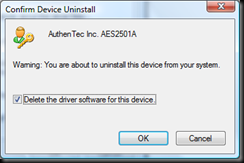I encountered this problem, presumably after a driver update to the AuthenTec Fingerprint Reader. This problem was seen under Windows Vista, although I have seen XP users on the forums complaining of a similar issue. I have managed to fix it on my machine.
[This isn't, as far as I can tell, a Microsoft problem. I think that it is HP's [edit: AuthenTec's] mistake. There appears to be a driver incompatibility between the Credential Manager and AuthenTec's fingerprint reader.]
Symptoms
- HP Credential Manager version 2.1.0.844.9 stopped 'seeing' the fingerprint reader.
- The "Register Credentials" wizard did not have the fingerprint reader as one of the options.
- Under the Credentials tab under Multifactor Authentication, the Register button was ghosted under the 'Fingerprint Authentication' selection.
Solution
The fix was to use version 7.9.0.4 for the fingerprint reader.
First, download the 7.9.0.4 driver. I found it here:
Decompress this driver and install it. It will not 'take' yet, since Windows will use the later driver (e.g. 10.x.x.x).
Under Device Manager->Personal identification-> AuthenTec Inc. AES2501A, right click and select Properties. Look at the driver version. Mine did not work for 10.x.x.x and 9.x.x.x.
Clicking "Roll Back Driver" only worked for moving from 10.x.x.x to 9.9.x.x.
To remove the driver, click Uninstall. Select 'Delete the driver software for this device.'
The device should immediately reappear under the Device Manager. Check the version. If it is still greater than 7.9.0.4, uninstall the device again and delete the driver software again. Repeat until version 7.9.0.4 appears.
Finally, don't update the driver.